Wednesday, December 30, 2009
Monday, December 21, 2009
Sunday, December 20, 2009
Friday, December 18, 2009
PrimoPDF and font embedding
Font embedding means that font information is included directly within the PDF file. Embedding fonts ensures the PDF can be viewed or printed on any computer, with text appearing exactly as it does in the original file. Embedding fonts can increase PDF file size (since more information needs to be included), but can be helpful in certain cases, depending on how your document is to be used.
PrimoPDF finds the middle ground to ensure your PDF files will look the same on any computer, while remaining as lightweight as possible. It does it by using:
- Subset embedding. When fonts are subset, only a portion of each font is stored within the PDF, namely the characters required to properly reproduce the original.
There are two levels of font embedding that are not supported by Primo but are by more advanced PDF tools like Nitro PDF Professional:
- No embedding. PDFs with no fonts embedded are much smaller than those containing embedded fonts, since no additional font information is stored in the PDF. This means that the PDF files you distribute may look different on different computers, based on the fonts that are installed on them.
- Full embedding. Full embedding includes the entire font within the PDF. This increases file size significantly, but is useful if the PDF is intended for editing using a PDF editor, or for long-term archiving.
This post originally appeared on The PDF Blog, brought to you by the Nitro PDF Software team.
PrimoPDF and font embedding
Related posts
- Using Primo from anywhere
- How to Convert Microsoft Excel (XLS) to PDF Files Free
- Free PDF creation (finally!) made easy. PrimoPDF v5 out now
- Download PrimoPDF v5 public beta. The first free PDF creator with one-click creation
- Video: Creating and combining with PrimoPDF
- The new look PrimoPDF 4.0, and our big new partnership
- The Free Way to Create and Append PDF Files





-l.jpg)
-l.jpg)
-l.jpg)







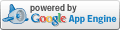




















-l.jpg)



